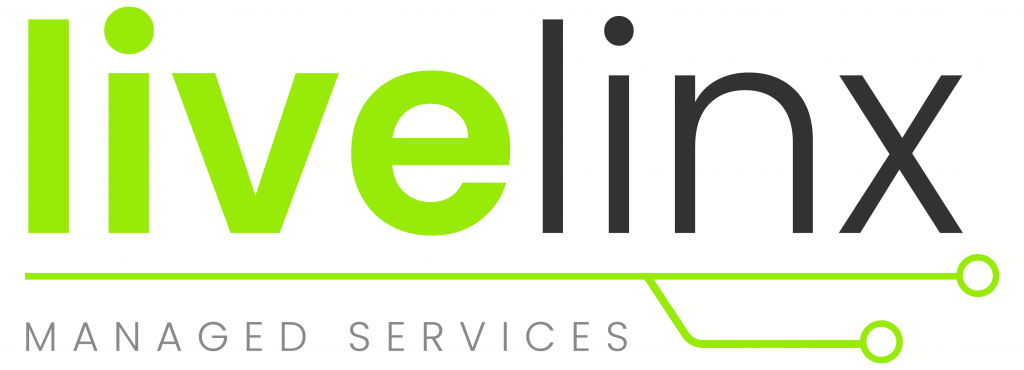Budgeting for IT is now more important than ever. All levels of business now employ some kind of technology which is mission critical. Often times, it is absolutely essential for a company’s commercial success. Therefore, even smaller companies now are finding themselves in a tight situation. Tech support isn’t necessarily cheap, and often times there just isn’t enough money to go around. This is why it’s crucial to set up an optimized budget for IT.
How can you adequately budget for your IT while retaining all the functions of the business? It is easier said than done, because technology changes so quickly. Many solutions have high up-front costs too, which can deter companies from taking that crucial first step.
We will break down good ways to create an IT budget in this article.
Why Create an IT Budget?
This is possibly a silly question, but what are the reasons to even create a budget? If you are going to spend any money on IT, which you should, it should be constrained by a budget. It is easy for costs to spiral out of control, or to allocate money in rather useless ways.
Creating a budget allows us to pre-allocate money and think about what kind of services would best suit the company’s needs.
There are a few key reasons to create and IT budget:
-
- Forces you to set milestones – A good IT infrastructure doesn’t just appear from thin air. It needs to be conceived beforehand, and there needs to be goals to aim for. For example, clamping down on security by implementing 2FA, or installing a new router with cloud firewall and intrusion detection / prevention.
-
- Helps trim down on unnecessary costs – As mentioned before, if you aren’t careful, IT costs can spiral out of control. There are so many services and software packages you could potentially buy, many of them are not the best fit. To address this and make sure money is being spent in the right ways, plan out a budget. You might want to coordinate this with your colleagues.
-
- Better communication and visibility – Sitting down and creating a plan is also great for communication within the organization. Everyone will have a better grasp of what is going on around the network, and why. It is beneficial to have everyone involved in technological changes. After all, we are all the end-users.
How to Create an Optimal Budget for IT
Allocating money is but one facet of budgeting. A large amount of your effort during the budgeting process should be about trimming fat and staying lean. To do this, you have to understand what makes a budget bulky. Most of the budget will go towards the employees, innovating for the future, and making the core technological purchases.
Reduce Employee Turnover
One of the costliest aspects of IT is hiring technicians, and re-hiring them. It can actually cost up to 30% of the technician’s wages per year to re-hire a new technician. This is because the new employee now needs to learn everything about your infrastructure from scratch. Often times, there are years of changes and upgrades and workarounds they need to get acquainted with. There’s the opportunity cost of not having a technician for a while, and the often-painful hiring process.
Know When to Outsource
Sometimes, you will need to outsource certain tasks to a specialized IT company. For example, security is a very complicated and time-consuming process. Perhaps outsourcing the security would be beneficial from a budgeting perspective. Alternatively, maybe your technicians just don’t have the time to perform routine system administration, this could also be outsourced. Knowing when to ask for help will take a great weight off the internal techs, and could optimize your IT budget.
Automation is Key
Why do everything manually when you can easily code something to be run daily at a specific time? Automation will save you a lot of money in the long run. Perhaps setting up the automation policies would take time and effort, but the rewards should be extrapolated into the future and considered.
Automation is practically outsourcing your work to a computer. This is a very cost-effective means of outsourcing labor. It will free up your techs to work on more serious issues that can’t be automated.
Use Open Source when Possible
There are a lot of really nice open-source projects out there which are free. Many times, these solutions are just as good as paid products. However, since you have access to the source code you can vet the program, and perhaps customize it for your own needs. This is great for both security and future workflow optimization.
Remote Work is your Friend
Often times, we think of remote work as enabling employees to slack off. However, often times the exact opposite is true! Employees working from home are often more productive, as they are happier and much more satisfied with their jobs. In addition, remote work drastically reduces your overhead. Now perhaps you could reduce the square footage of your facilities and save monthly.
Actively Manage your Licenses and Contracts
SaaS subscriptions have added a new layer of recurring expenses. Often time, these subscriptions are forgotten about and yet they are perpetually paid anyways. Make it a routine to go over your licenses, see if they are still worthwhile. Perhaps you could downgrade certain licenses, get rid of ones you don’t need anymore, or transfer over to another provider for a better deal.
Find the Best Tools for Your Task
Often times, your toolsets can get fragmented. Just like you would do with licenses and contracts, come back to your tools from time to time, and see if they are still their proper job. Often times, consolidation of these tools is in order. Consolidating your toolset can save money by reducing fees, provide a uniform interface, and give you a centralized location where you can analyze the data they provide.
Virtualize and / or Move to the Cloud
Virtualization should be employed by realistically every business. By virtualizing, you will be able to use 100% of the capacity of your physical machines and be a lot more flexible. With cloud computing, you become even more flexible, with the ability to largely get rid of your on-premises tech infrastructure. Moving to the cloud, you pay for only what you use, and there’s – for all intents – unlimited storage space as well. This will allow your company to grow very quickly.